
Money Patrol Review: Budgeting and Financial Planning Dashboard
There are plenty of choices when deciding to pick a personal finance app to help you manage your budget and checking in on your investments. One of them that might be worth checking out is MoneyPatrol. Similar to other popular budgeting programs, MoneyPatrol automatically pools your financial data in one place and helps you to make sense of where you stand financially.
Given all the other options to choose from, it makes sense to compare its features and benefits before signing up. Keep reading for our MoneyPatrol review to see whether it’s worth it for your budgeting needs.
How MoneyPatrol Works
MoneyPatrol has a goal to help people improve their financial lives using their money management tools. It does so by offering you ways to analyze your spending habits and sending you reminders of upcoming transactions.
Here is an overview of their features:
- Monitoring transactions: Users can see a history of their transactions and be able to look at any suspicious charges and fees quickly.
- Alerts and insights: MoneyPatrol allows users to get text or email alerts on information about their expenses, income, transactions and more to stay up to date on your finances.
- Creating and managing budgets: Create a budget using various categories so you can manage your finances at a monthly level. If you choose, you can have MoneyPatrol send you an alert to warn you if you’re about to go over budget.
- Organize your finances: You can connect all your accounts to see it all in one place. These include credit card, bank, loan and investment accounts.
- Monitor investments: Yes, MoneyPatrol can act as an investment tracking app, helping you see your overall portfolio breakdown and see individual accounts such as your 401k, IRAs and brokerage investments.
- Set reminders: You can set one-time or recurring reminders for various bills like your credit card. You’ll receive either an email or text alert (or both) two days before the bills are due so you can stay on top of your payments.
- Monitor loans: You can track your loans to see what you still owe and your payment history.
- Analyze cash flow: Use the data you compile, which can include what’s going in and out of your account so you can see how to create a realistic savings plan based on your financial situation.
A Closer Look at MoneyPatrol Features
Now that you know what you can do with Money Patrol, let’s take a closer look at how some of their features work.
Transactions
You can see types of transactions which are differentiated by types of payments and transfers from your different accounts. Users can see recent purchases and to verify which ones are your–this is a great way to check what you’ve already seen or to flag anything that looks suspicious.
Debts
You can see your credit utilization over the last 30 to 90 days, plus viewing your most recent monthly loan payments.
Bills
There’s a calendar where you can map your monthly payments, including seeing past-due bills and adding new reminders.
Budgets
You can see an overview of your spending habits for the current month, up to the last six months, in categories you set. Creating a new budget is easy as you can create your own categories or choose from an existing list.
Calendar
When clicking on the calendar icon, you can see a calendar of your bills and transactions. You can see the total amount you spent in your expenses categories, plus any credit card or bill payments, transfers, income (like your paycheck), and more. These transactions are color coded to help make it easier to tell what types each are.
Reports
The reports section offers details of your financial snapshot, much like other personal finance management apps. Once you head over to the section, you can look at reports for aspects such as:
- Credit usage
- Categories
- Cash available
- Recurring transactions
- Merchants
Granting Access
You can grant access to another user (like your spouse) so this person can see your summaries and insights. However, the additional user won’t be able to see specific account data or add and remove any of your accounts. You’ll be able to remove their access any time you wish.
To grant someone access, this person will need to already be a MoneyPatrol user.
Linking Your Accounts to MoneyPatrol
You’ll need to link all relevant accounts to MoneyPatrol if you want to access all the features on the platform. Once you log into your account, MoneyPatrol is secured by their 256-bit encryption portal to link your financial information like your credit card and investment accounts.
If you’re linking several accounts, know that it can take a little while to link them. Plus, although there are a large number of financial institutions that MoneyPatrol supports, some smaller ones may not.
Downsides to Money Patrol
Since MoneyPatrol is relatively new, it hasn’t worked out all its kinks yet, even though it has some pretty decent features. Although the dashboard is intuitive to use, you can’t customize things like your accounts, which can help you organize your finances better. That means all your accounts need to go by their official name.
Plus, there have been accounts where many of the transactions were duplicated–it could be a bug in the budgeting software. Since you need to review all your transactions as part of its budgeting feature, it can be cumbersome to have to manually go over duplicate ones and spend extra time deleting them. Plus, the interface is a bit slow, meaning it can take more time than necessary to do your budgeting.
Finally–and this can be a big deal breaker–there is currently no app. Apparently one is coming soon, but for now, if you want the convenience of budgeting on the go, you’ll need to look for an alternative.
How Much Does MoneyPatrol Cost?
MoneyPatrol offers a monthly pricing model at $7 a month but charges you annually at $84. It seems a bit pricey since there are some free alternatives, but the software is easy and intuitive to use even with some of the minor downsides. If you’re not sure whether it’s for you, take advantage of the 15-day trial to see whether you like it.
Should You Sign Up For MoneyPatrol?
MoneyPatrol offers a bunch of great tools such as automated transactions and detailed reports to give insights into your spending. However, with the annual fee, it might seem hard to justify it unless the savings from your budget are a result of using the app. Still, there are other apps that offer many of the same features.
That’s not to say it isn’t worth it if you use MoneyPatrol regularly, so give the free trial a shot to see what you think.
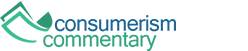

Article comments
Money Patrol Customer Service is horrible and should be calculated into anyone’s decision. Interface with budget is ridiculous. This was a total waste of money and the company that doesn’t really care about it’s users.
I would not recommend Money Patrol. The interface is difficult to use, much of the site features do not work and their support is completely unresponsive. It was a total waste of $84.