
PocketSmith Review: Create Personal Finance and Money Budgeting Forecasts
One of the biggest issues I have with budgeting is the fact that it seems so short-term.
I create a budget every month. Sometimes I look two months ahead. Also, I know when I have significant expenses and influxes of cash coming. But beyond that, I don’t do a lot of forecasting.
This is because I’ve never had a tool to do it for me.
That’s where PocketSmith really does an excellent job.
PocketSmith is a financial app that will not only analyze your spending and saving, but it will forecast your finances up to 30 years in the future and allow you to craft what-if scenarios so you can see how specific actions will help or hurt you down the road.
In this article, I’ll review PocketSmith and most of its features so you can determine if its the right app for you or not.
What is PocketSmith?
PocketSmith is a personal finance app that takes a holistic view of your finances, but with a different spin. The app will utilize data from your accounts and your spending habits to forecast your financial future based on your current spending and saving behaviors. The goal is to help you change your behaviors by looking up to 30 years ahead.
The app was founded about 10 years ago by three guys from New Zealand who wanted to find a different way to organize and deliver financial information to you. Using a calendar and event model (like your work or personal calendar on your iPhone), the app can forecast your budget and savings into the future. Think of it like the movie Back to the Future. PocketSmith looks at how actions today will impact you down the road.
How Does It Work?
PocketSmith uses an aggregator system like Mint–meaning that it brings all of your accounts together into one platform, so you have a 30,000-foot view of your money at all times. This way you can plan for long-term financial goals, such as saving or getting rid of debt.
One thing to note, however, is that the free version is quite limited (more on this below). Unless you pay for a Premium or Super account, you’ll be entering transactions manually. Once you pay for access, however, you can get live bank feeds that update every single purchase you make at any of your banks (PocketSmith lets you connect to over 10,000 financial institutions across the world), so you’ll always have up-to-date information. From there, you can organize and categorize transactions, generate reports on your spending and saving, create and manage budgets, as well as forecast how certain behaviors will impact your financial future (using what they call “What-If Scenarios”).
Features
PocketSmith is loaded with features:
Automatic live bank feeds
Once you connect your bank accounts, PocketSmith will generate a live feed of all of your transactions. This means that every time you log in, you’ll have an updated look at all the purchases you’ve made from every account you’ve linked. The app will also auto-categorize the transactions for you, so it’s easier to manage a budget (you can modify these settings as well).
Find and organize transactions
You can go wild with locating and organizing transactions, so if you’re a little obsessive when it comes to knowing exactly where each dollar you spend goes, you can get as detailed as you want with PocketSmith. First, you can import transactions with either a live feed (as discussed above) or manually–in case you don’t want to connect your bank accounts. This means you can also manually track cash.
When organizing transactions, you can label and annotate them in case you need to go back and review a transaction’s details for any reason (this is great for making returns). The search engine is also robust–you can specify dates, word exclusions, amounts, accounts, and more when you’re searching for a specific transaction. Finally, you can create custom rules and filters for your transactions, so when new ones come in, they’ve automatically organized the way you want them to be.
Multi-currency
This may not apply to everyone, but PocketSmith has a multi-currency feature that allows you to track and manage balances in other currencies. This is helpful if you have balances in foreign accounts, as it’ll show both the native and base currency you select. You can also view your net worth in the base currency (PocketSmith uses daily conversion rates), so you can account for different balances in your future financial projections. Again, not a feature everyone will use, but those who have balances in multiple currencies will love this feature.
Send expenses to Xero
If you’re a business owner and need to track costs meticulously, and you use Xero for your accounting software, PocketSmith will integrate flawlessly. As a business owner myself, I can tell you that this feature will make the product worth it for many. Tracking business expenses, and separating them for personal expenses, can become a hassle–especially over the course of a year’s time. With PocketSmith, you authorize your Xero account one time, so it’s linked, then you can send transactions directly to Xero with the click of a button.
Easy, yet powerful forecasting
The problem with budgeting is that it’s relatively short-sighted. You create a budget and manage your money month-to-month, but never really look beyond a few months. PocketSmith has some pretty powerful forecasting features, yet they’re incredibly easy to use and not hard on the eyes. You won’t be looking at gruesome spreadsheets or detailed reports if you don’t want to because the app does an excellent job at keeping a clean interface.
You’ll see a calendar view of your projected transactions–including budgeted dollar amounts (such as groceries each week) and expected income (like your paycheck). Once you enter an estimated (or accurate, if you want to take it directly from your savings account) interest savings rate, the app will project future balances for you based on your behaviors.
You’ll get visual feedback by way of a nice, clean graph, and PocketSmith will project your balances all way up to 30 years in the future (available only with the Super account). For some, a projection this far ahead might sound crazy, but I have several friends who are very routine with their money and would absolutely love this feature.
Flexible budgeting
The budgeting calculator is simple and easy to use. It uses a calendar feature so you can see when you have money coming in and when you’re expected to have expenses going out (like scheduling bills). This allows you to spot any issues in advance, and make the necessary adjustments to your budget in time.
The budgeting system is also quite flexible. Most traditional “budgets” make you look at your money on a month-to-month basis. PocketSmith knows that everyone’s situation is different (such as freelancers who get paid irregularly) so you can set your budget to be looked at any way you’d like. For example, if you want to budget money week-to-week, you can. Or if you’re going to look at things over the course of a quarter, you can do that too. All reports and spending forecasts will reflect whatever works for you, so it makes managing your money that much easier.
What-if scenarios
One of the coolest features of PocketSmith is the what-if scenarios you can create. What this does is essentially adjust your future financial projections based on the specific situations you create. For example, if you want to save money for your wedding, you can create a what-if scenario around it. This might mean saving an extra $100 per paycheck (so, “what-if” you saved an additional $100 per paycheck). The app will forecast impacts to your finances–budget, spending, and savings, for instance–and let you see what that particular action will do for your money.
It also works with things like reducing your spending. For example, I know we spend too much on food. I can set a what-if scenario to see what would happen if I spent $50 less each week on groceries. What would that do for my savings long-term?
As a friend of mine once said, “Chris, we can what-if until we’re blue in the face,” you can go crazy with this feature and craft all types of scenarios. But it’s the action you take from it that’s important and will impact your future financial situation. Just keep that in mind.
Dashboard and reporting
Whether you want a high-level overview or you want to dig into the minutiae, PocketSmith has you covered. The main dashboard, what you see when you log in, has everything you need to see at a glance. You’ll look at your balances, budgets, recent transactions, and planned spending in one spot. You can set up financial alerts to let you know when you’re close to, or over, budget from this screen as well.
Regarding reporting, the app has a clean net worth statement screen that calculates what you owe versus what you own. You can track things like cars, homes, and investments, as well as your cash balances for a holistic look at your net worth. For those who are into accounting, you can also pull an income and expense statement, as well as a cash flow statement. This will allow you to dig into the details of your money so you can make adjustments proactively. And yes, you can export this data to Excel if you want to.
Pricing
PocketSmith has three pricing tiers:
Basic – Free
- Manual transaction importing
- Up to 12 budgets
- Up to 2 accounts
- Forecasts up to 6 months
Premium – $9.95/month ($7.50 when paid annually)
- Automatic bank feeds
- Automatic transaction importing
- Unlimited budgets
- Up to 10 accounts
- Forecasts up to 10 years
Super – $19.95/month ($14.16 when paid annually)
- All the features in Premium
- Unlimited accounts
- Forecasts up to 30 years
Who It’s For
With three pricing models, PocketSmith is trying to be for everyone, but it isn’t. The Free version is extremely limiting, and anyone who wants to get the most benefit out of the app will want to pay for at least a Premium account. With that being said, there’s a particular audience I’d recommend this for.
If you are someone that wants to manage your spending and feel like you have a handle on where all your money is at and where it’s going, and you don’t want to deal with clunky software or boring Excel sheets, then this might be for you.
PocketSmith does a really nice job of giving you as much data as you need, but it can also go as deep as you want. It even succeeds in being visual–you can see all of your money and projections in a very visual format. From calendars to charts, if you like visuals, you’ll love this.
You also have to be willing to invest time and money into managing your money. If you’re someone who wants an entirely hands-off approach, I wouldn’t recommend this app. But if you are okay with checking in on your money frequently, categorizing transactions, and creating and sticking to a budget you create, this is powerful. No app will do this for you magically–you have to put some work in. But once you do, and assuming you keep up with it, the tools can help guide you financially.
Pros
- Clean interface: The app is visually appealing with no ads.
- Lots of visuals: You can easily see trends in your spending and saving, among other patterns, with a variety of graphs and charts.
- Calendar view: If you like planning ahead you can see inflows and outflows in advance with a calendar view.
- Robust data: You can get as much data about your money as you’d like.
- One-time events: Plan for things like taxes or year-end bonuses in advance.
- What-if scenarios: See what changing a specific financial behavior will do for you in the future.
Cons
- Expensive: To get the features you need, it’s $9.95 per month, which is expensive compared to another premium financial software.
- Can be complex: While PocketSmith has “training” on their website, the system can be complicated to get used to, and you certainly won’t master it all in a day.
- No bill pay feature: Unlike other apps, you can’t pay bills from PocketSmith.
- Limiting mobile app: You’ll get the best experience on the desktop version of the site, which is odd considering we’re in a mobile-first environment now.
- Email-only customer service: If you have issues, you can only get customer service via email.
Alternatives
The two primary alternatives to PocketSmith are Personal Capital, and You Need a Budget. Personal Capital doesn’t have the forecasting feature but does have a lot of options for analyzing your spending and saving. It also allows you to manage your investment portfolio well, whereas PocketSmith is limited.
You Need a Budget (YNAB) on the other hand is more of an old-school budgeting tool. Read about their philosophy on their website, but you basically budget money you already have in your account (they call it giving every dollar a job). This is much different than traditional budgeting, where you forecast cash you expect to have and try to match it up to a budget. YNAB is different but probably better for someone who is willing to invest more time into analyzing their money. The graphs and data are weaker than PocketSmith, and there’s no forecasting.
Summary
PocketSmith is an intriguing option when it comes to financial software. There are features that no other software has, or does well at, but then there are things missing that you may want to have. It’s also expensive, so you have to be willing to invest the money in the app, as well as the time managing your spending. As I stated above, PocketSmith won’t magically create a budget and manage your money for you, but if you put the work in and tell it what to do, its features will give you a well-rounded experience in managing your money. The ability to “see into the future” a bit with what-if scenarios and forecasting is also a feature that many will love. If you’re interested, you can start with a free trial and go from there.
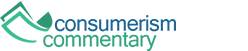
Article comments
I’ve been using Pocketsmith for a while and love it. Yes, its a bit harder to set up but well worth it. Also, for non-US audiences, its the best alternative available as it takes data feeds from banks all over the world.