
Empower vs Mint: Which Tool is Best for Your Finance?
(Personal Capital is now Empower)
Mint or Empower? It’s a question anyone looking into online financial tools will find themselves asking at some point. Both sync with your other accounts, let you monitor your cashflow, and generally help you manage your finances.
However, when you compare Mint and Empower directly, there are distinct differences that make them better suited for different tasks. Read on to find out what those differences are.
Empower vs Mint – Which is the best for you?
Let’s start by saying Mint and Empower are both excellent pieces of software that are well worth your attention. It’s not so much a case of ‘Is Empower better than Mint?’, but more a case of ‘Is Empower better suited to me than Mint?’
We’ve picked out the highlights of both below to quickly compare Mint and Empower.
Highlights
| Mint | Personal Finance | |
| Cost | $0 | $0 |
| External account integration | Yes | Yes |
| Budget analytics | Yes | Yes |
| Budget planner | Yes | No |
| Personal finance recommendations | Yes | No |
| Bill reminders | Yes | Yes – but limited |
| Investment tracking | Yes | Yes |
| Retirement planning | No | Yes |
| Savings planning | No | Yes |
| Asset allocation advice | No | Yes |
| Investment fee analysis | No | Yes |
Why Choose Empower?
So why choose the Empower app vs Mint? In short, because it better helps you with your investments. Aside from tracking your current net worth – as Mint does – Empower offers you varying levels of financial advice (depending on how much you pay), making it a fully-fledged investment assistant; as opposed to Mint’s more day-to-day approach to financial assistance.
Why Choose Mint?
While Mint’s investment features pale in comparison to Empower’s, its day-to-day features really shine. Empower monitors cashflow and bills, but has no budgeting facilities. Mint, on the other hand, excels at helping you set a budget and stick to it. It even gives you recommendations to help you save on financial products like credit cards and utilities (this is how it makes its money.)
Empower vs Mint: Key Features
Let’s take a look at both their key features, before diving in to a detailed comparison between the two.
Empower
Online and mobile (Android and iOS), Empower offers a suite of financial tools including:
- 401(k) fee analyzer
- Asset allocation tool
- Investment checkup
- Retirement planner
Paid versions offer Robo investment advice and professional wealth management on portfolios over $200k. Fees are proportional based on portfolio size.
Online and mobile (Android and iOS), Mint provides a number of personal finance tools like:
- Budgeting
- Spending analysis
- Bill reminders
- Financial product recommendations
Mint does track investments, but not to the same extent as Empower.
Signing up
There’s not a big difference in signup with the Empower app vs Mint. They both have the expected username and password.
After that, Mint asks you to add your cell for additional security (optional) and zip code so it can personalize its offers. If you already have an account with another Intuit product, like TurboTax, you can log in with your existing Intuit account.
Empower requires a phone number for security, and asks a few basic demographic questions – the latter is optional.
Accounts linking and integrations
Again, there’s not a lot between the Empower app vs Mint when it comes to integrating with external accounts. Both integrate with everything from checking and savings accounts, to credit cards, student loans, mortgages, investment accounts, IRAs, and 401(k)s.
It’s important to link all of your accounts to get the best overview and advice on your finances.
Budgeting
Mint does a great job at simplifying budgeting. When you first link all your accounts, it analyzes your income and spending – automatically sorting it into 100 pre-set categories (you can manually set your own if something falls outside of Mint’s defaults) – and generates a budget for you.
You can use this as a basis for tweaking to better reflect your financial goals. Once it’s set up, you get time frames for each category of spending vs your income, and notifications if you start overspending in one area or another.
Empower comes at budgeting from a higher level. It takes your income from every source – your paycheck, dividends, rental income, etc. – and sets it against a spending budget that you set. You can divide spending into categories, and track against bill payments, but it doesn’t offer as much automated help as Mint, or the ability to set specific budgeting goals.
That said, the Empower investment management app is a great at-a-glance way of seeing where your money’s going, and how your spending stands against your income.
Investing
Mint’s investment functionality doesn’t stand up to Empower’s. Mint links with your investment accounts, showing you performance, value, and allocation. But tracking is about all it does.
By contrast, Empower – even in its free iteration – offers a range of investment tools. You can project changes to your savings habits and how they’ll add up over time, plan for retirement, project college savings, analyze the fees you’re paying on investments – and how you can reduce them – and even benchmark your portfolio allocation against market averages; receiving recommendations on how to better adjust your holdings.
If you opt-in for the paid services (providing you have a portfolio over $200k) the advice gets more personalized, more human, and more hands-on.
Bill Management & Alerts
Both Mint and Empower let you set up reminders for your bill payments. Mint shows payment dates for all your linked accounts, will notify you when they’re due, and alert you if your funds are looking low against what you owe.
Empower bill reminders only cover credit cards, loans, and mortgage payments. You can see the balance due date from within the app, integrating with your overall cashflow analysis – as seen in the Empower widget – but Empower bill reminders don’t go much further than that.
Retirement Planning
Retirement planning is one area that the Mint investment features really suffer – there is no retirement planning.
Empower, on the other hand, has a fantastic free tool for helping you grow enough wealth for your twilight years. It works by analyzing your linked accounts, net worth, contributions to retirement accounts like 401(k) and IRA, and your planned retirement age.
It will then project how much you could realistically expect to have at retirement. You can then run different scenarios to see how best to get on track. Best of all, Empower will analyze the management fees you’re paying, so you can see where you can cut back on admin costs.
Customer Service
Mint’s customer service is confined to chat, which reputedly doesn’t go much faster than email.
Empower’s customer service is fast and comprehensive. Email support is 24/7, and responses usually come within 24 hours. You can upload specific documents as you need and ask about individual financial institutions. It’s one area where Empower has a particularly stellar reputation.
Security
Both Empower and Mint are worth trusting with your data. Both apps are read-only, meaning that if anyone should get into your account, they can’t do anything with your money. Even better, neither displays your full account details. Besides, they both use the kind of encryption commonly found at large financial institutions, making them extremely difficult to hack.
Beyond that, you can boost security by using multi-factor authentication, and enabling touch ID if you have a compatible device.
Platforms
Mint and Empower are both best as mobile apps – both available as Android and iOS apps. Both are also accessible on desktop via their websites.
User experience
Both Mint and Empower offer excellent user experiences. You can tell they’ve both put in a lot of work, and evolved over time based on user feedback.
The one aspect that edges the Empower app vs Mint is the lack of adverts. It’s hard to fault Mint for this really, given that’s how they make money. But by not having the ads, Empower is less cluttered, and more of a joy to navigate as a consequence.
Fees and Costs
Mint is completely free. The price you pay is the personalized recommendations and adverts.
Empower is free unless you want to use wealth management and investment services. If so, you’re charged a percentage annual management fee that goes down the larger your portfolio is.
| Portfolio size | Annual management fee |
| Up to $1 million | 0.89% |
| $1-$3 million | 0.79% |
| $3-$5 million | 0.69% |
| $5-10 million | 0.59% |
| $10 million + | 0.49% |
Empower vs Mint: Pros & Cons
So, is Empower better than Mint? Let’s take a quick look at the pros and cons.
Mint
Pros
- Detailed automatic budgeting
- Recommendations to save on personal finance products
- Always free to use
Cons
- Lacks investment advice
- Ads clutter interface
- Thin on customer service
Empower
Pros
- Excellent investment tools for free
- Project long-term savings scenarios
- Option for paid advice
Cons
- Basic budgeting features
- Bill reminders don’t support utilities
Use Both Mint and Empower
Should you use both Mint and Empower? It should be fairly obvious by now that combining the strengths of Mint’s daily budgeting with Empower’s investment tools would give you a powerful suite of financial management tools.
Yes, using one for budgeting and one for investment is a little inconvenient, but you are getting both for free!
Conclusion
If you’re deciding between Mint or Empower, it comes down to whether you need more help with day-to-day spending or long-term planning. For the best overview – and fullest control of your finances – you should use both Mint and Empower together.
Otherwise, it’s worth looking into Mint alternatives – particularly paid Mint alternatives – to find a single package that’s strong in both areas.
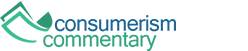

Article comments