
5 Best Online Tax Services - What Tax Preparation Services To Use?
Filing taxes can be tough, but choosing your online tax service doesn’t have to be. We looked into some of the top options, along with some lesser-known alternatives, to find the five best tax filing software options. Here are the factors we considered and how the competition shook out.
1. TurboTax: The Best Overall Online Tax Software
I have personally used TurboTax to file my somewhat complicated taxes, which include freelance income, W-2 income, child care tax credits, and mortgage tax credits, for years. I tried switching a couple of years ago to something cheaper. But I just didn’t find anything that supported the forms I needed and had such a great interface. TurboTax truly makes filing your taxes as simple as it can get.
Currently, TurboTax offers five different versions. The free edition (for simple tax returns only) costs you nothing to file federal taxes, though you pay extra for state. Those who can file a simple form on 1040EZ or 1040A may qualify for this version. If you take some typical deductions and credits, including homeowner deductions, you’ll need to jump to Deluxe for $69. The Premier version includes investments and rental property forms for $99. And the Self-Employed version includes all the forms you might need if you run a business or have side gig income. It runs $129
More recently, TurboTax introduced its TurboTaxLive version. This gives you access to all the forms of the Self-Employed version but has a CPA or EA review your taxes before you turn them in.
Get What You Pay For
TurboTax is definitely one of the most expensive options on our list. But, to me, this is truly a case of getting what you pay for. Its interface can’t be beaten, and it gives you very clear advice on what to do next.
One of my personal favorite things about this system is that you don’t have to walk through everything in order. I can fill in my W-2 and 1099 income as my forms trickle in during the beginning of the year. Then when I’m ready to file, they’ll run through to be sure I haven’t forgotten anything. This means I don’t have to set aside an entire day to file my taxes step by step.
TurboTax also has some neat time-saving features like a W-2 autofill. If you work for a large organization, TurboTax can find and fill in some of your W-2 information for you. TurboTax also gives you analysis and advice once you’ve completed your taxes. This helps you maximize your refund or just generally save money at the end of the year.
TurboTax also includes audit support for free with all of its products. This includes access to an Audit Support Center and one-on-one guidance through the audit process from a tax professional. They won’t prepare forms for you, but they’ll walk with you through the process if you get audited. If you think there’s a chance you’ll be audited, you can pay extra for Audit Defense, which includes actual audit representation in front of the IRS from a tax professional.
Best For Freelancers and Business Owners
The Self-Employed version of TurboTax is why I keep coming back to it year after year. If you have a less complex tax situation, you may want to consider the cheaper tax softwares. You could save money without losing out on much by way of functionality. But TurboTax is definitely the best if your business is simple enough to file your own taxes, but complex enough that you’re afraid you might miss something.
You can check out our full review of TurboTax here.
TurboTax Makes Tax Filing a Breeze – File Your Tax Now With TurboTax
2. H&R Block: Excellent Support
This online tax software is best known for its great support. It has always had good support through chat, but it also offers a tax professional review option now, as an upsell. Its interface is similar to that of TurboTax, though it relies more on you to go through each step of the process. It’s a nice interface that works well on tablets and mobile if you don’t have or prefer not to use a desktop or laptop.
H&R Block is a cheaper option than TurboTax, though it has just about the same breakout of options. The Deluxe option, which includes homeownership and other common deductions, is $49.99, while the Self-Employed option is $94.99. You can always start with the free version, and H&R Block’s software will let you know when you’ve selected a type of income or deduction that will require you to upgrade your service.
H&R Block’s new Tax Pro Review option costs an additional $49.99, and it’s very similar to the one offered by TurboTax. You can ask a tax professional questions as you file your taxes, and then you can have your taxes reviewed before you submit them.
One of the biggest things to know about H&R Block’s software is that it offers free in-person audit support and representation. If you get audited after using a version of this software, someone will help you manage your correspondence with the IRS, get prepared for the audit, and even represent you during the audit.
Best For Those Concerned About an Audit
Choosing between TurboTax and H&R Block can be tough. I still personally like TurboTax’s interface and guidance more, so I pay a bit more for it. However, if I were concerned about being audited, H&R Block would win hands down with its free audit support. If you’re at all at risk of being audited for this year’s taxes, you should definitely consider H&R Block.
You can read our full review of H&R Block’s online software here.
File Your Taxes With H&R Blocks Efficiently And Affordably – Try It Now
3. TaxAct: Great Budget Option
I first reviewed TaxAct a few years ago, and to be honest, it wasn’t very impressive then. However, it’s quickly stepped up its game. Now it is certainly a contender, especially if you’d like to save money while filing your taxes.
TaxAct has a similar interface now to both TurboTax and H&R Block. You can walk through the menu to file different parts of your taxes at any given time, or you can walk through it from start to finish. It offers helpful popups along the way to let you know what forms you’ll need for each section and what questions you may need to answer. When you’re done, it will check your audit risk and accuracy and will ask you any additional questions for sections you may have left out.
And the great part is that you get all of this functionality for a lower price. Like others, TaxAct has a limited free version. But its basic version–which includes retirement income, dependents, and college expenses–is only $14.95, plus $17 to file your state taxes. The Plus version covers most itemizers and homeowners for just $39.95, and the Freelancer version offers functions for independent contractors and the self-employed for $59.95. Or you can get all the forms you might need with Premium for $69.95.
TaxAct also offers business-specific options to file forms for a Partnership, C Corporation, or S Corporation. So that’s an interesting option, as well.
TaxAct’s Audit Defense is included with its Premium version, or available as an add-on to other versions. This service will meet with the IRS on your behalf and take care of all correspondence. This protection is available as long as your taxes for that year can be audited.
Best For Those Who Need Guidance on a Budget
TaxAct is a great middle-ground product. It offers more guidance than the two even cheaper products we’ll detail below. But it doesn’t cost as much as TurboTax or H&R Block. As with all of these other options, you don’t have to pay for TaxAct until you actually file your taxes. So you might just give it a shot. If it meets your filing needs and saves you money, so much the better!
Tax Filing On Budget With TaxAct – Try It Now, For FREE!
4. E-File: Simple Software at a Lower Cost
This super simple software doesn’t offer the in-depth guidance of the others listed above, but it does offer a simple tax filing interface for a very low price. If you qualify for the 1040EZ form, you can file for free. The Deluxe version, which includes dependents, mortgage interest, and retirement income, is only $18.99. And the Premium version, which includes all deductions and credits, itemized deductions, and business income, is only $34.95. Plus, all of these versions let you file state taxes for only $19, which is much cheaper than most software options.
In exchange for the price, you lose some functionality, including in-depth guidance and audit support. And you have to add a support request online before you can get help. This can take some time during the busy tax filing season.
Best For Those Who are Experienced at Filing Their Taxes
If you’ve filed your own taxes for years, you may just fly through all the guided reading the other software offer. If that’s the case, you might be paying for extra features you simply don’t need. Consider using E-File for a cheaper tax filing option that still keeps you organized as you file your own taxes.
Low-Cost Solution For Experienced Filers – File Your Taxes With E-File Now
5. Liberty Tax: In-Person Support Available
If you’re like me, you prefer to do most of your financial “stuff” online. But once in a while, you just need to talk to someone in person to get your questions answered or figure out the solution to a problem. With Liberty Tax, you can have the best of both worlds.
This online software is a more recent competitor in the market, though it’s been around for a while. It offers a variety of products, from a $14.95 EZ file product to a $69.95 Premium product that includes forms for freelancers and small business owners. At these prices, the EZ file is more expensive than anywhere else, where you can get it for free. But the other versions are on the cheaper end of our spectrum.
You don’t choose the product off the bat, though. Instead, Liberty Tax will give you some questions to answer to determine which forms you need. That way you get a product that checks all the boxes you need without paying for additional forms you won’t file.
Liberty Tax is available in tablet and phone format, and it lets you import old taxes. It also lets you take your taxes to a professional in person at one of its over 4,000 nationwide locations. That way you can get answers to your questions before you file from a friendly face with a real understanding of the tax filing process. If you get truly stuck, you can also transfer your information to a nearby office and finish filing your taxes with in-person help.
Liberty Tax has a nice interface, though not as intuitive as TurboTax or H&R Block. But it does offer audit assistance, which means someone will advise you during the audit. It does not, however, offer in-person representation or assistance.
Best for Those Who Like In-Person Support
If there’s a chance you’ll wind up wanting to talk to someone in person about your taxes, or if you want someone to double-check them in person, Liberty Tax is a great option. Its affordable services are easy to transfer to an office if you get stuck, which can be a huge relief if you prefer to talk to someone face-to-face.
Tax Filing Solution For Rookie Filers – Try Liberty Tax Now
What We Considered
Ease Of Use
The reason most of us decide to file taxes online instead of picking up paper forms at our local library is that it’s just easier. With an online system, you’re guided through the process, and you’re less likely to miss an essential form or field. Plus, these softwares will actively look for ways to help you save money on your taxes, including deductions and credits you might otherwise miss.
Ultimately, the more complicated your taxes are, the more you need a software that’s easy to use and will walk you through the process. If you are only filing a 1099-A, you can settle for a software with a less streamlined interface. Your taxes are already simple! But as you add in more forms, it’s probably worth upping your cost a bit to access a more guided, simple interface.
Supported Forms
Again, the more complex your taxes, the more forms you have to fill out. Not all tax software supports every potential form. So if you’re a freelancer or business owner, you own a home, or you have investment income, you’ll need to be sure the forms you need are covered. Often, this is just a matter of choosing the right version of the tax software in question. But we checked to be sure the majority of taxpayer situations would be supported.
Customer Support
Cheaper tax softwares often offer forums or email only for support, so it can be hard to get an answer quickly. Others offer phone support. And one even offers online video call support from actual tax experts.
Audit Help
In the unlikely event that you’re audited, what kind of support does your tax software offer? Some just offer informational articles, which you can likely find elsewhere online. Others offer to actually do all the audit paperwork for you. And many have guarantees that they’ll pay up any fees if they made a mistake that costs you money during an audit.
Cost
Of course, you don’t want to spend more money than you absolutely have to when choosing a tax software, either. So we make sure to compare the relative prices. Some of these options are incredibly budget friendly, while others offer robust services for much less than you’d pay for a local professional to file your taxes on your behalf.
Those are the main factors we considered when choosing the best online tax service. We’ve got a top option that will work for most people, but stick around to see which services are best for any given situation.
Summary
Filing your own taxes doesn’t have to be complicated or cost a ton of money. Even those with complex tax situations can find a solution on this list. Again, it is true that you get what you pay for, so if you’re inexperienced at filing taxes, you’ll want to look into the options that will give you the best support and guidance along the way.
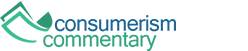





Article comments